
Kiddom
October 28, 2025

Lesson planning can take hours—drafting slides, writing notes, and hunting down resources is a full-time job in and of itself. Kiddom’s Learning Intelligence Technology (LIT) helps teachers save time by offering tools that make planning faster, smarter, and more flexible. Here are three tangible ways Kiddom streamlines your planning process.
Instead of building slide decks from scratch, Kiddom provides ready-made lesson presentations for high-quality instructional materials (HQIM). Each presentation comes with built-in teacher notes to guide you through delivery, so you’re never left guessing what to say or do next.
The best part? These presentations are editable. You can adjust them to fit your style, add additional context, and include student thinking in conjunction with Classwork, Kiddom’s synchronous teaching tool. If you’re short on time, they’re classroom-ready as is.
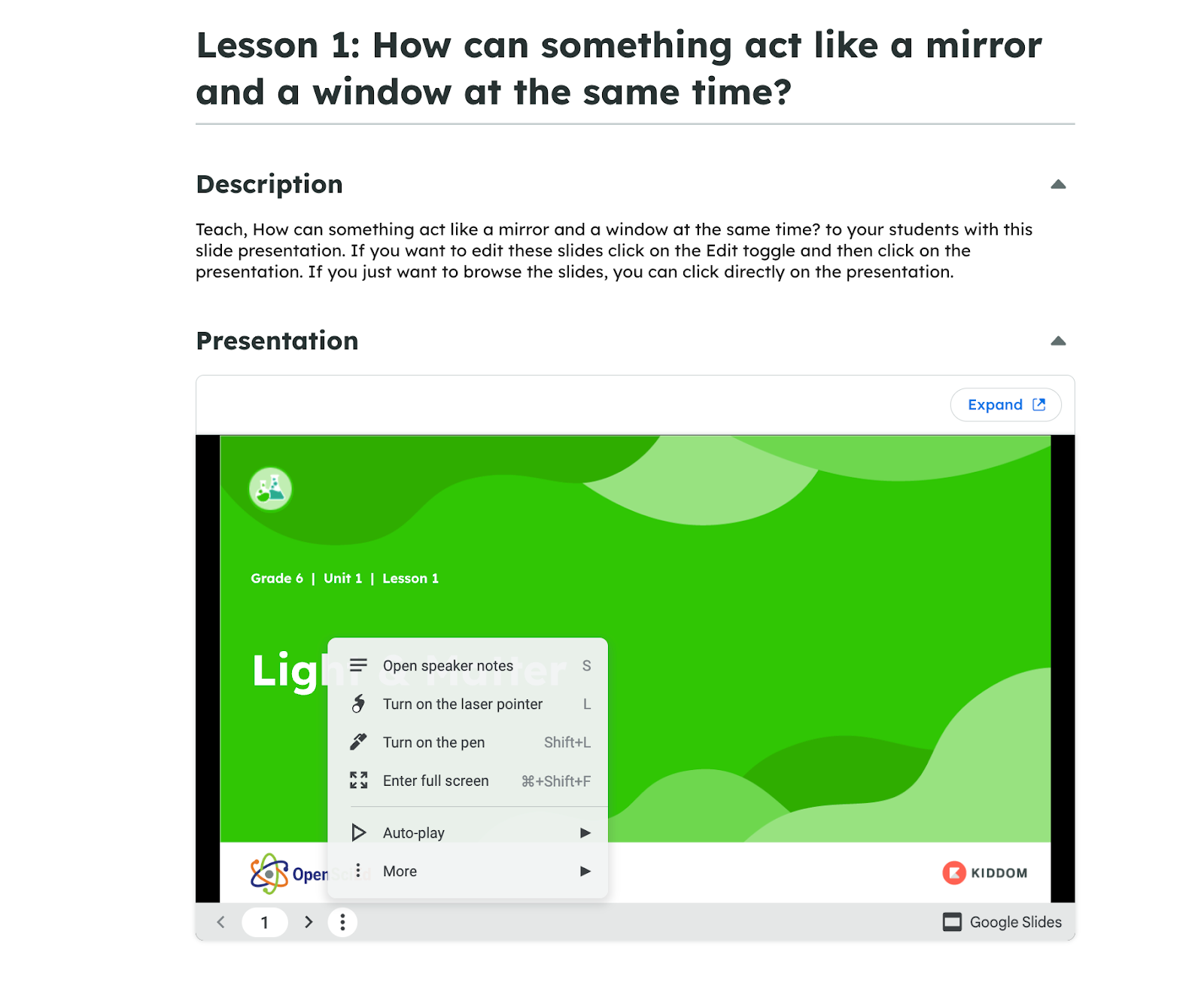
Every class is unique, and Kiddom makes personalizing lessons simple. With just a click, you can:
Assignments can be left “open” for multiple attempts or marked “closed” (one attempt only). And before you send anything out, you can use Student Preview to see the lesson exactly as your students will. No surprises—just confidence that what you’ve planned will run smoothly.

Schedules don’t always go as planned—assemblies, drills, or half-days can cut into valuable class time. With Kiddom’s Lesson Clipper, you don’t have to throw out the lesson or fill the time with busywork. Instead, you can quickly condense a lesson into a shorter time slot while keeping the core objectives intact.
For example, if a 50-minute lesson needs to fit into 30 minutes, Lesson Clipper refocuses the content so students still walk away with the key learning outcomes. It’s also a lifesaver for sub plans; students stay on track without you having to rewrite an entire lesson. Like Lesson Presentations, they’re 100% editable.

Kiddom’s LIT is designed to give teachers more time while making learning more engaging with editable presentations, simplified personalization and assignment tools, and flexible features like Lesson Clipper. Lesson planning doesn’t have to be overwhelming. With LIT, it becomes a streamlined process that frees you to do what matters most: connecting with your students.