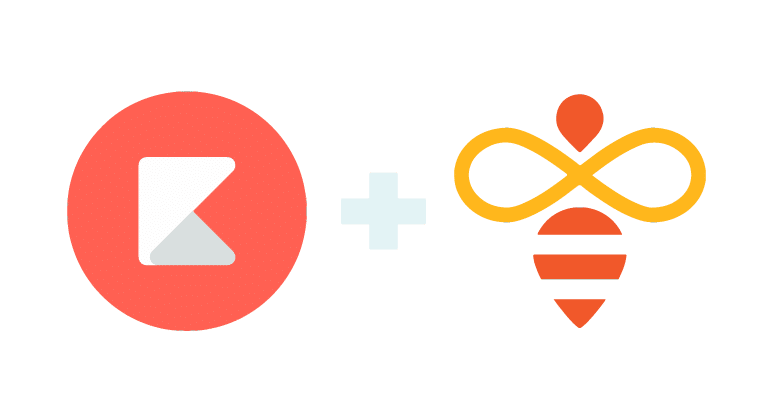
The No-Nonsense Distance Learning Guide
A step-by-step plan with tools and tips for every educator.
Launch Distance Learning Courses & Curriculum. This quick-launch tutorial gives you step-by-step, clear instructions to quickly start a distance learning course by building your own curriculum on the Kiddom education platform.


FOR TEACHERS & CURRICULUM ROLES
Quick Launch Tutorial: How to launch a course by building your own curriculum with Kiddom
First, you will need to set-up your class on the Kiddom platform. You can also read about this easy process here.
Once you have your classroom set up in Kiddom, you are ready to begin.
Certain best practices from traditional learning environments directly transfer to the distance learning world. Begin building your Kiddom curriculum with the skills and content you want your students to master, and build backwards from there.
The planning tool allows you to develop both your teacher-facing documents, which will act as your map, as well as student-facing documents, which will outline the map for the learners.

Quick Launch Tutorial: How to launch a course by building your own curriculum with Kiddom
You should begin with setting your personal teaching goals before creating this course.
Example goals and how you will design to meet them are below. (Note: See the second section of this guide to learn more about developing distance learning goals with your learning community.)
Goal One: Stay Connected with my students through this time apart, ensuring we all feel a sense of continuity as a learning community.
To meet this goal you might:
- Create assignments that encourage collaboration among students (Google slides projects, for instance, are easy to collaborate on; for younger students consider using a Padlet or Flipgrid which students can share with one another and with you.)
- Embed video recordings that deliver direct instruction and support this with open-invite Q & A sessions on video conferencing platforms, which all students can attend. These videos can be embedded directly into your lessons on Kiddom.
Goal Two: Build and share a set of learning modules that students can work through at their own pace.
- Using Builder in Kiddom, you plan out your activities (using the directions below as a guide.)
- Consider how each assignment aligns with the skills you want students to master through this course. You can tag these skills within assignments, which you will use later to drive your student feedback andplanning of future assignments.
- Have an end goal of student mastery in mind, with formative assessments available at period times to support students who may be struggling against a particular learning objective to receive extra resources via Kiddom’s K-12 Content Library.
Remember that students will have an opportunity to engage in self-paced learning so that some students will push through what you think is the summative assessment quicker than you anticipated.
These students will require extension learning, while others may progress through much slower, and may need to be assigned additional resources to obtain mastery. With your goals set, you can select the curriculum you will be working in or start building your course.

Plan at the Unit Level
It is best to start your planning at the unit level and consider what skills and content students should master over the course of a manageable period of learning time.
From the Curriculum Tab, you can organize each course by unit, or units can be built as stand-alone.
It is a good idea to create at least one-two weeks of assignments right off the bat. We suggest you diversify these assignments, keeping in mind our earlier recommendation to use these lessons to both teach the content and skills, and for students to learn the platform as well.
You can craft these initial assignments that focus on the skills you want students to master.
As you create assignments, you can utilize existing Google docs, Word documents, PDFs, and other source material (ie a video lesson from Khan Academy, or an assignment from EL Education Curriculum) to build them out. Kiddom offers a seamless way to ingest materials you may have created in those other formats and assign them out to your students.
![]()
QUICK TIPS
As we just mentioned, you can easily ingest existing instructional materials into Kiddom via Builder. If you want to access high-quality curricular materials that already live in Kiddom for your teaching, we recommend our section of this Guide on using OUR curriculum.
When you’re creating assessments in Kiddom’s Builder tool, you will have the ability to tag which information is student-facing, and what is there for you as the teacher.
For example, if you want to add a section of notes for yourself with potential student responses and scoring guidance, you can uncheck the “Student-Facing” toggle for that section to have it ready for easy reference for yourself, but not visible to students.
As you build your assignments consider how you will provide feedback. The commenting function on assignments allows you to provide direct feedback to students.
Within this feedback process, you can recommend students complete revisions before moving on to another assignment, or direct them to work on subsequent assignments or assessments.
Remember, assignments and assessments can be pushed out to students on an individual basis, on the timeline you select, enabling personalized learning which meets students where they are in their learning pathways. When new assignments are assigned to students, they will appear on the student’s timeline.
When students log in, they will see a page similar to the landing page you see as a teacher. They’ll see tiles for all the classes they’re enrolled in, have the ability to join additional classes if they have a new class code, and review a notification area in the top right that contains information and updates from all of their classes.
Looking for ways to keep your students engaged in distance learning? Here are some ideas:
- Share a list of websites where students can learn more about your module topic. Links to additional online resources can be found in the unit overview.
- Suggest students write letters/emails to friends and family explaining what and how they are learning in this new environment.
- Invite students to write personal reflections on each chapter or excerpt of text. This mirrors the structure from the module lessons, which allows students to process their thinking after reading.
- Invite students to write brief summaries of each chapter or excerpt of text. Guidelines for writing summaries are provided in module lessons for each grade level.
- Empower students to do further research (books or online) on an area of specific interest.
We have an index of resources available to support you in transitioning to distance learning! Find it here.
What Free Resources Come With This Distance Learning Bundle?
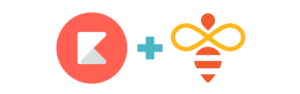
1. Kiddom and Open Up Resources co-authored this No-Nonsense Guide to Distance Learning to help learning communities ensure continuity and quality through engaging remote learning experiences.
2. We are also partnering to host a Distance Learning Webinar Series. Sign up for upcoming webinars here.
After launching your distance learning course with Kiddom and/or Open Up Resources, continue on to the next step, Continue Professional Learning Communities & Coaching, or jump to another stage in the navigation menu below.

Online Resources for Classrooms Impacted by COVID-10.
As you consider online options in response to COVID-19, here’s a helpful list of distance learning resources from our Chief Academic Officer, Abbas Manjee.

Revolutionary Patience: Moving to a Digital Classroom.
In light of COVID-19, teacher and engagement director Geoffrey Schmidt offers some hope and advice for those transitioning to digital classrooms.