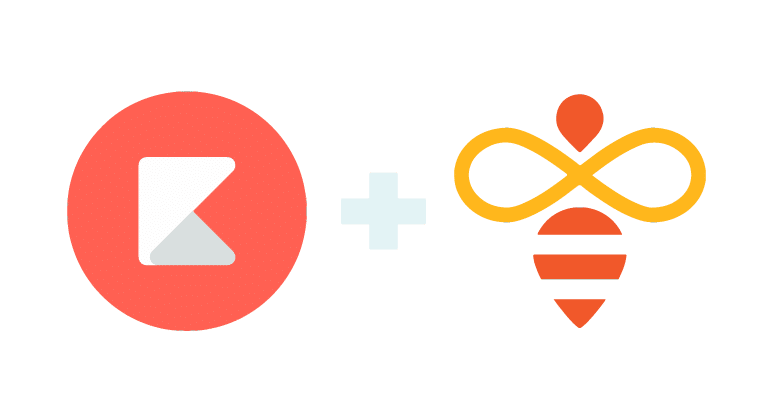
The No-Nonsense Distance Learning Guide
A step-by-step plan with tools and tips for every educator.
Launch Distance Learning Courses & Curriculum. Launch your distance learning community following these clear, step-by-step instructions to set up, plan, and launch an online course using free tools.
FOR ALL EDUCATORS
How to Swiftly Launch Courses & Curriculum for Distance Learning
The success of any K-12 initiative will rely on preparation, organization, and established routines. What’s not a measure of success? The speed with which you launch distance learning (or any other change). However, in order for schools and districts to do right by their students, all teams must work together to launch with purpose.
![]()
QUICK TIPS
- Don’t panic! Everyone is new to this, and there will be many challenges. We’re all in this together.
- Communicate openly and frequently. Don’t hesitate to ask for help or help others when you think they need it.
- Whichever tools you’re using for distance learning, be sure to take advantage of their PD and support pages.


FOR TEACHERS & CURRICULUM ROLES
Implement Distance Learning with Kiddom and Open Up Resources Quick-Launch Tutorials
Whether you’re looking to set up a course quickly from your own curriculum, or you’d rather hit the ground running with a pre-built digital curriculum within Kiddom, we have you covered.
Choose an option below for clear, easy-to-follow instructions on how to implement distance learning using the free version of the Kiddom platform.
What Free Resources Come With This Distance Learning Bundle?
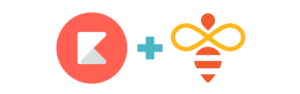
1. Kiddom and Open Up Resources co-authored this No-Nonsense Guide to Distance Learning to help learning communities ensure continuity and quality through engaging remote learning experiences.
2. We are also partnering to host a Distance Learning Webinar Series. Sign up for upcoming webinars here.
How would you like to set up your distance learning course?
Build your own curriculum using Kiddom Classroom’s OER library & curriculum builder
ALWAYS FREE FOR TEACHERS

For teachers and curriculum roles who wish to create a course from your own curriculum via Kiddom’s free OER library.
Using Open Up Resources 6-8 math curriculum on the Kiddom Platform
CHOOSE IF ALREADY USING

For teachers and curriculum roles who wish to create a 6-8 math course using the OUR curriculum their school has purchased.
Bring digital learning to your long-term program with Open Up Resources and Kiddom
ASK FOR PRICING

For schools and districts seeking to adopt OUR curriculum long-term and access real-time student reports.
After launching your distance learning course with Kiddom and/or Open Up Resources, continue on to the next step, Continue Professional Learning Communities & Coaching, or jump to another stage in the navigation menu below.
Introducing The No-Nonsense Guide to Distance Learning
This step-by-step guide for educators provides practical advice that can be implemented rapidly during this critical health crisis. Use it to easily navigate to the stage of distance learning your school is currently tackling, and jump right in. Along the way, you’ll discover helpful tips and tools that are specific to your role.
How to Navigate This Guide
This guide is here to offer support through every step and day of this “new normal.” We realize not everyone is starting from step one. Please navigate to the section that best fits your needs using the index at the top of each page.
The first few sections provide a broader set of planning considerations for schools and districts. The latter sections focus more on implementation, including two quick-launch tutorials to set up a course for distance learning using digital curriculum*.
*A quick note on digital curriculum: We believe a rapid move to distance learning shouldn’t put educators into the position of having to forego quality for urgency. We have some ideas on how digital curriculum ensures quality, but more on that later.
Supplemental Resources and Tools
You will find a number of recommended resources and sample schedules in the fourth section. In the spirit of no-nonsense, we’ve provided links to every resource mentioned so you can get started immediately.
We built this guide to be helpful, regardless of the tools your school or district plans to use for distance learning. However, for the sake of example, we will cover implementation using the free tools we offer.
There are two ways to use these tools for your school’s distance learning program, which you can learn about by clicking on the tabs below:
Use OUR 6-8 Math Curriculum in Kiddom
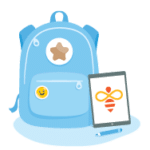
If you are using Open Up Resources’s 6-8 math curriculum digitally in Kiddom, learn how to leverage this rich and engaging highly-rated open math curriculum to plan instruction and assign your lessons digitally in the Launch Courses & Curriculum section of this guide.
In Kiddom, students can complete assignments and communicate with teachers, who can in turn grade, provide feedback, and track skills and assessments.
Build Your Curriculum in Kiddom

If you are not teaching 6-8 math, you can learn how to start a distance learning course from your own curriculum using Kiddom Classroom, which is always free.
Kiddom Classroom’s curriculum builder lets you plan and assign lessons unit by unit. Students can complete assignments and communicate with teachers, who can in turn grade and track skills and assessments.
We will cover how to set up a course from your own curriculum in more detail in the Launch Corses & Curriculum section of this guide.
Role-Based Guidance
While most of this guide applies to all educators, certain sections are more specific to some roles than others. You can identify these areas by the following role icons:
![]()
For example, if you see the next section is for all educator roles — that means everyone within your learning community might find the following information helpful. So keep reading!

Online Resources for Classrooms Impacted by COVID-10.
As you consider online options in response to COVID-19, here’s a helpful list of distance learning resources from our Chief Academic Officer, Abbas Manjee.

Revolutionary Patience: Moving to a Digital Classroom.
In light of COVID-19, teacher and engagement director Geoffrey Schmidt offers some hope and advice for those transitioning to digital classrooms.
