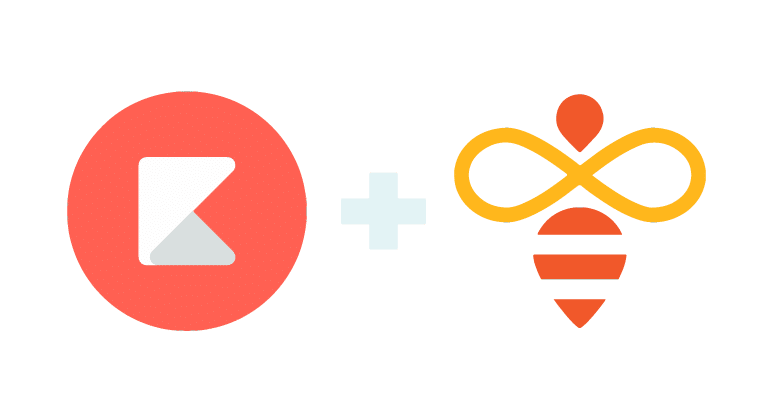
The No-Nonsense Distance Learning Guide
A step-by-step plan with tools and tips for every educator.
Set Up Tools & Remote Schedules for Distance Learning. In this section, we cover recommended tools and scheduling tips educators should consider before moving on to launch courses and curriculum.
FOR ALL EDUCATORS
Recommended Tools for Distance Learning
Once you have established norms for your distance learning program, educators will need to adapt their existing routines. Take stock of what tools have been previously used in your community, and find ways to streamline wherever possible. This will save your teachers time in their day-to-day, and give your community insight that follows you to the next semester, or year.
In addition to a central hub for teaching and learning, here are some other tools you will need:
Video Conferencing
For providing “direct instruction” (and synchronous learning). Many of these tools are offering free premium versions to schools impacted by the COVID-19.
- Consider using Zoom, Google Meet, and/or Microsoft Teams in tandem with Kiddom. The meeting URLs can be easily shared in Kiddom.
- An added bonus with Zoom is that it offers the flexibility to provide live direct instruction with question-and-answer capability, as well as recorded sessions for students’ ongoing reference.
- For recorded instruction, consider publishing on YouTube and/or Vimeo. You can then easily embed the video URLs into activities and assessments in Kiddom.
Messaging Tools
For offering feedback and support on assignments, both synchronously and asynchronously. We recommend:
- Using Kiddom’s platform for in-app messaging between teachers and students on assignments.
- Using Remind in tandem with Kiddom to make school or district-wide announcements to families at scale.
Supplemental Curriculum
For remediation, enrichment, and personalization. While the quality of supplemental resources can vary, vetted resources can be excellent to share with students. They can also be used initially to get students acclimated to online teaching and learning.
For a rich library of vetted, standards-aligned resources, visit Kiddom’s K-12 Content Library. Teachers can easily search the Content Library and filter by subject, grade level, and even skill. Integrated publishers include CK-12, Newsela, PBSLearningMedia, ListenWise, and many more.
- For additional STEM resources, consider Nat Geo Science Lab and NASA STEM@Home.
- For teachers of languages other than English, consider utilizing Duolingo Language Courses.
- For a vast list of additional resources, consider New America: OER Resources.

Additional Resources to Consider Adding to Your Distance Learning Toolbelt
These additional measures will optimize the time and personnel resources you are dedicating to a distance learning model.
Daily Communication Method
- For staff, this should be a daily email with instructional & operational updates, celebrations of student achievement, and other tidbits of community knowledge to keep staff motivated and in the loop.
- For students, communication should be teacher-driven. It can be a video message at the start of each day, or a few times a week. These might include direct instruction, but oftentimes may just be communicating essentials (“This is how you can check your grade and resubmit work!”)
- Consider a Facebook group or weekly email newsletters for parents with important updates.
Special Education Support
Continue, as much as possible, to deliver ongoing Special Education services that fulfills your students’ routines. Here are a few excellent resources for this effort:
- Council For Exceptional Children (including a terrific webinar on the issue.)
- SpEd Guidance from the U.S. Department of Education
- A wise Principal’s reflections on Special Education and Distance Learning.
Essential Information
Teachers should post the following information on their course page:
- Office hours
- Contact information
- Hosted video conferencing meetings
- Frequent video updates to continue to foster a community of learning and cooperation
Teacher-Coaching Routines
In order to maintain professional development routines, teacher coaches and instructional leaders should be added as collaborators on all courses. This allows them to provide real-time feedback, and embrace the trial-and-error learning process that will echo at every level of your community.
FOR ALL EDUCATORS
Set Ramp-Up Schedules
Your team will begin by laying out schedules and roles. Staff meetings will continue to be an essential tool for communicating progress on action steps, roles and responsibilities, and other ongoing needs. Use this time to build community and drive the work.
- Start with the staff meeting at the heart of the weekly schedule, and build out a master schedule for staff from there.
- Consider which teachers are able to offer live sessions given they may have other children at home.
- Provide screen-grabs of curricula that has already been designed by your community. In Kiddom, pull exemplar lessons that connect to the OUR or EL Curriculum.
- Direct staff to study these courses on their own time.
- Highlight data from Kiddom and other sources that will be used as beacons for your team’s efficacy.
Find a video conferencing solution that fits your needs — some tools, like Zoom, enable small-group discussions as well as larger group forums.
Staff Schedule Week 1 & 2
The first week (or possibly two), as driven by a heavy front-load of staff meetings, should look like this (schools should adjust to meet the needs of their community):
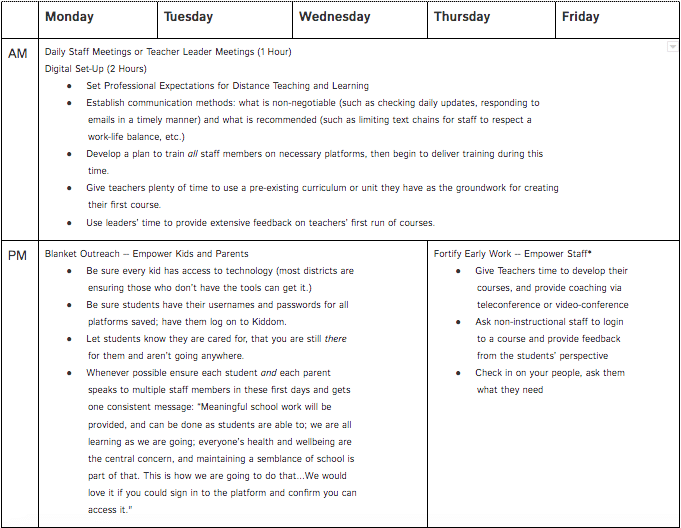
Link to download this schedule.
In week two, schools will want to spend more time in the afternoon fortifying student work rather than providing blanket outreach. Your technology roll-out, student login data, and teacher comfort with the state of their first units of curricula will help you determine this balance.
During this time you will want students to access whatever online self-paced platforms you have access to. Many are available in Kiddom’s K-12 Content Library. By keeping students connected to learning this way, you minimize disruption to a learning schedule.
Staff Schedule Week 3
By the third week (or earlier, if possible) you will shift away from frequent staff meetings, to allow teachers more time for curriculum work, instruction, office hours, and coaching. The third week and subsequent weekly schedules would change to reflect this:
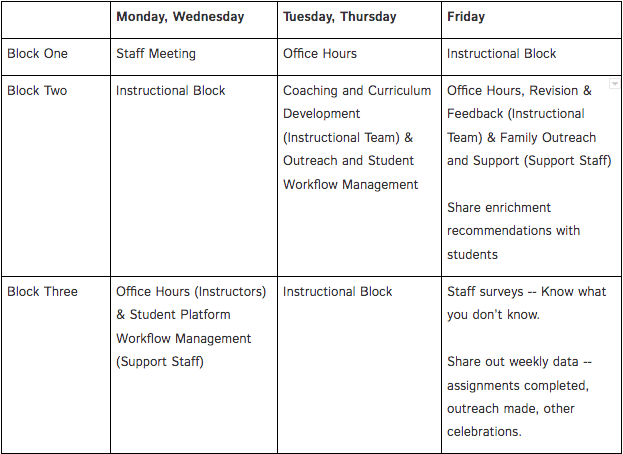
![]()
SCHEDULING TIP
*Be sure to diversify when staff is available for instruction, and for office hours.
- Students at home may have competing needs with siblings or parents for computer time and will have other responsibilities.
- Teachers may need to differentiate their schedules to accommodate their own at-home learners.
Play with other time blocks to make it work for your staff, but always prioritize staff and other team meetings as the central driver of your work. People will need the connection and empowerment of these meetings.
Differentiate meeting time into buckets of work so teams are not stepping on one another’s toes. Encourage everyone to incorporate wellness time into their distance teaching and learning schedules.
Sample Schedules by Role
Now, more than ever, teachers and parents are awakening to the power and importance of their roles in the ongoing success of each student.
Teachers are finding out what it means to be a stay-at-home parent, grappling with assignments their own children are being given, while simultaneously teaching.
Parents are learning that teaching is a crafty profession: an art and a science. The luckiest of teachers can make the most of this heightened appreciation by encouraging parents, as much as possible, to participate in their child’s distance learning — and let the student take charge. Be clear that is your instructional vision as early as possible.
Using your education platform as the centerpiece of conversation, create a schedule that allows parents to check in with you regularly. You’ll want to onboard parents to your conference processes before the third week.
Now you know when your teachers and staff are available to deliver direct instruction, to hold office hours, and to complete ongoing outreach (remember, in many cases nothing we do for students at times like these can be as powerful as providing our ongoing care.)
You’ll use those blocks of teacher availability as the cornerstones of your recommended student schedule.
Student Schedule
A sample student schedule, for the initial roll-out, is below (with those cornerstone blocks highlighted in ORANGE.) Keep these schedules simple and open. Students will have innumerable limitations and challenges at first, which is why you’ve opted for an asynchronous approach in the first place:
- Internet access and speed challenges
- Technology learning curves
- Different levels of parental support and supervision
- An array of home responsibilities
- Any number of other “issues that drive equity problems in traditional public schools (which) can be exacerbated when school at home is required for all families.”
Additionally, schools should also suggest enrichment opportunities for students, perhaps on Fridays, or at another appropriate gap in the schedule when teachers are less available (PURPLE.).
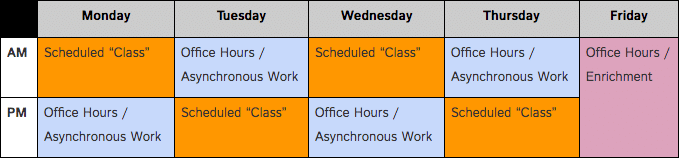
Parent Conferencing
A parent conferencing schedule could look like this:
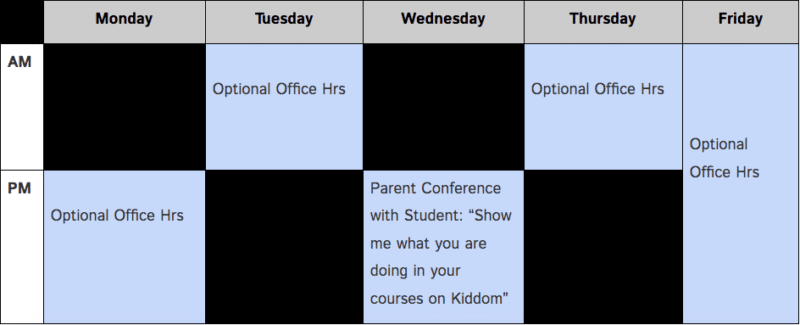
Each school’s schedules, of course, will look different.
The maxim, however, should be to center schedules around when teachers are available to offer direct instruction (or when their instructional videos will be first posted); and when teachers are available for student and/or parent conferencing during office hours.
Within that, the second priority should be to offer as much flexibility as possible to accommodate students’ and parents’ diverse schedules. For this reason, the more asynchronous the nature of your courses, the more equitable your offerings will be.
What Free Resources Come With This Distance Learning Bundle?
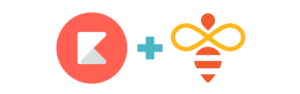
1. Kiddom and Open Up Resources co-authored this No-Nonsense Guide to Distance Learning to help learning communities ensure continuity and quality through engaging remote learning experiences.
2. We are also partnering to host a Distance Learning Webinar Series. Sign up for upcoming webinars here.
Have you considered the best tools for your community and built out a schedule for ramping-up? Wonderful! Continue to the next step, Launch Courses & Currculum, or jump to another stage using the navigation below.
Introducing The No-Nonsense Guide to Distance Learning
This step-by-step guide for educators provides practical advice that can be implemented rapidly during this critical health crisis. Use it to easily navigate to the stage of distance learning your school is currently tackling, and jump right in. Along the way, you’ll discover helpful tips and tools that are specific to your role.
How to Navigate This Guide
This guide is here to offer support through every step and day of this “new normal.” We realize not everyone is starting from step one. Please navigate to the section that best fits your needs using the index at the top of each page.
The first few sections provide a broader set of planning considerations for schools and districts. The latter sections focus more on implementation, including two quick-launch tutorials to set up a course for distance learning using digital curriculum*.
*A quick note on digital curriculum: We believe a rapid move to distance learning shouldn’t put educators into the position of having to forego quality for urgency. We have some ideas on how digital curriculum ensures quality, but more on that later.
Supplemental Resources and Tools
You will find a number of recommended resources and sample schedules in the fourth section. In the spirit of no-nonsense, we’ve provided links to every resource mentioned so you can get started immediately.
We built this guide to be helpful, regardless of the tools your school or district plans to use for distance learning. However, for the sake of example, we will cover implementation using the free tools we offer.
There are two ways to use these tools for your school’s distance learning program, which you can learn about by clicking on the tabs below:
Use OUR 6-8 Math Curriculum in Kiddom
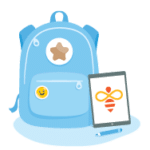
If you are using Open Up Resources’s 6-8 math curriculum digitally in Kiddom, learn how to leverage this rich and engaging highly-rated open math curriculum to plan instruction and assign your lessons digitally in the Launch Courses & Curriculum section of this guide.
In Kiddom, students can complete assignments and communicate with teachers, who can in turn grade, provide feedback, and track skills and assessments.
Build Your Curriculum in Kiddom

If you are not teaching 6-8 math, you can learn how to start a distance learning course from your own curriculum using Kiddom Classroom, which is always free.
Kiddom Classroom’s curriculum builder lets you plan and assign lessons unit by unit. Students can complete assignments and communicate with teachers, who can in turn grade and track skills and assessments.
We will cover how to set up a course from your own curriculum in more detail in the Launch Corses & Curriculum section of this guide.
Role-Based Guidance
While most of this guide applies to all educators, certain sections are more specific to some roles than others. You can identify these areas by the following role icons:
![]()
For example, if you see the next section is for all educator roles — that means everyone within your learning community might find the following information helpful. So keep reading!

Online Resources for Classrooms Impacted by COVID-10.
As you consider online options in response to COVID-19, here’s a helpful list of distance learning resources from our Chief Academic Officer, Abbas Manjee.

Revolutionary Patience: Moving to a Digital Classroom.
In light of COVID-19, teacher and engagement director Geoffrey Schmidt offers some hope and advice for those transitioning to digital classrooms.
